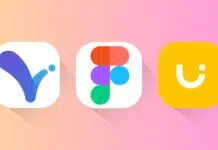Create a Nintendo Account and Link to Nintendo Switch to enjoy online games, shop on the eShop, and collect rewards. Here, I will explain how to create an account, set up a user profile, and link them.
The steps are simple, beginner-friendly, and work for all Nintendo Switch models, including Switch Lite and Switch OLED. Follow this guide for a smooth setup.
How to Create a Nintendo Account
To start, open any web browser on your phone or computer. Go to https://accounts.nintendo.com/register in the browser address bar. You will see a registration form with eight required fields:
- Nickname – Choose a unique name not used by others.
- Email address – Use one not linked to another Nintendo Account.
- Password – Create a strong password for better account security.
- Confirm Password – Enter the same password again for confirmation.
- Date of Birth – Select the correct date using drop-down menus.
- Gender – Choose Male, Female, or “Prefer not to say.â€
- Country/region – Pick your current location from the list.
- Time zone – Select a matching city for accurate time.
Scroll down and tick the box to accept Nintendo Account User Agreement and Privacy Policy. You will see another box for receiving email updates from Nintendo. It is checked by default, but you can uncheck it if not needed.
Click Submit to continue. The button activates only if all fields are correctly filled.
Now check your email inbox for a verification message from Nintendo. Find the four-digit verification code inside the email. Return to the registration page and enter the code. Click Verify within 24 hours of submitting the form.
If entered correctly, your Nintendo Account will be created successfully. This account will allow online play, purchases, and loyalty rewards.
How to Create a User Account on Nintendo Switch
A Nintendo Switch needs a user account to save settings and progress. You can create this during setup or later from settings. Follow these steps to make a new user account:
- Press the Power button on the Switch to turn it on.
- Go to the Home screen by pressing the house icon button.
- Open System Settings by selecting the gear icon.
- Scroll to Users in the left-hand settings menu.
- Select Add User from the right side of the screen.
You will see a welcome screen explaining the process. Click Next to start setting up your user account.
Choose a profile icon from Nintendo character images. You can also create a Mii character if you prefer. Select More Options to browse more icons.
Enter a nickname for your profile. This can be any name you like. Click OK to save the nickname.
Your new user account is now created on the console. If you want, you can link it to a Nintendo Account immediately.
How to Create a Nintendo Account and Link to Nintendo Switch
Once you have both accounts ready, linking is quick and easy. Here is the complete process:
- On the Home screen, open System Settings.
- Scroll down to Users and select your user profile.
- Choose Sign in to a Nintendo Account.
- Select Link Nintendo Account to start the linking process.
You will get two choices:
- Sign in using email – If you already have a Nintendo Account.
- Create a new account – If you want to make one now.
If signing in, enter your email and password. Click Sign In to connect your accounts. You will see a confirmation message once linked. Click OK to return to settings.
If creating a new account from the Switch, you can:
- Scan the QR code on the console screen using a smartphone.
- Or open https://accounts.nintendo.com/ directly in a browser.
Fill out the registration form as explained earlier. Once done, go back to your Switch and press B to return. Enter your login details and complete the linking process.
Linking for Children
If creating a Nintendo Account for a child, parental consent is required in some countries. A small charge may be made to a parent’s credit card for verification. This process ensures children can safely use Nintendo services.
Important Notes
- A Nintendo Account can only be linked once to a user profile.
- You cannot unlink or change it later for that profile.
- Make sure to sign in with the correct account before confirming.
The Bottom Corner
Create a Nintendo Account and Link to Nintendo Switch to enjoy the full gaming experience. This includes online multiplayer, eShop purchases, and My Nintendo rewards.
The steps are easy and work on all Switch models. Follow them carefully to avoid mistakes. Once set up, you can enjoy seamless gaming and access exclusive online features anytime you play.