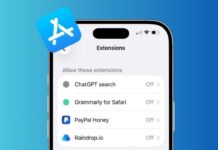Check your Jio number easily using simple working methods. Many users forget their new Jio number often. You do not need to worry at all. There are many different ways to find it.
These methods are simple, quick, and very helpful. You can try any option that suits you. Let us understand every method in detail below.
Check Your Jio Number Using USSD Code
You can check your Jio number using USSD code. This method works without the internet or mobile apps. It is useful for all types of mobile phones.
Follow these simple steps below:
- Open the call or phone dialer app.
- If Jio SIM is in slot one, dial *1#.
- If Jio SIM is in slot two, dial *2#.
- Press the call button to proceed further.
- A popup will show your Jio number quickly.
Sometimes, this code might not work properly. In that case, you can use another method. Just dial 1299 from your Jio number. After calling, you will get an SMS immediately. The message will show your number and plan details. It will also show your remaining data balance and validity.
This method works on both smartphones and feature phones. It is free to use and very quick.
Check Your Jio Number Using SMS Service
SMS is another easy way to find your number. You can also get your account details like plan and balance.
Here’s how you can do it easily:
- Open the SMS or messaging app on your phone.
- Type MYPLAN in the message box.
- Send this SMS to the number 199.
- Within seconds, you will receive a reply message.
- This message will show your Jio number and plan.
You can also try another simple SMS option. Type MY NUMBER in the message field. Send it again to 199 from your Jio SIM. The message you receive will contain your mobile number.
This SMS method works on all Jio mobile connections. You do not need the internet or smartphone for it. Even keypad phones can use this method easily.
Check Your Jio Number Using MyJio App
The MyJio app gives full control over your Jio account. You can check your number, balance, data, and offers. This app is best for Android and iPhone users.
Follow these steps to use the app:
- Download the MyJio app from Google Play Store.
- iPhone users can download it from the Apple Store.
- After installing, open the MyJio app on the phone.
- Tap the option “Sign in with SIM” to proceed.
- Your Jio number will appear at the top screen.
You will also see your plan, validity, and balance. You can recharge, activate plans, or raise complaints. The app works only when you have internet access. It supports both mobile data and Wi-Fi connections.
Using the MyJio app is one of the best methods. It is simple, clean, and very fast.
Check Your Jio Number Using Customer Care Help
If none of the above methods work, try customer care. This option is useful if you like talking to a real person.
Just follow these easy steps below:
- Open the phone app or dialer on your mobile.
- Dial 199 or toll-free 1800 889 9999.
- You will reach the Jio IVR service system.
- Select your language by pressing the required number.
- The system will tell your balance and validity first.
- Press the number key to talk to customer support.
- Ask the executive for your Jio mobile number.
The customer support person will tell you your Jio number. You can also ask about your plan or recharge status. Note your number down for future use. This offline method is very helpful and safe.
Check Your Jio Number by Calling Another Mobile
This is the easiest trick to find your number. It works if your SIM has outgoing calling active.
Steps to follow are very simple and quick:
- Use your Jio SIM to make a call.
- Call your friend or any family member nearby.
- Ask them to see the number shown on screen.
- That number is your active Jio mobile number.
This method works without the internet, apps, or messages. It needs only one outgoing call to any other mobile. Just ensure your Jio SIM is working properly.
This trick is fast and works with any phone type. You can also use this method with landline numbers.
Check Your Jio Number Using the Official Website
If you have a computer or laptop, try this option. Jio’s official website also shows your number clearly.
Here are the steps you need to follow:
- Open your browser and visit www.jio.com.
- Click on the “Sign In” option on the screen.
- Enter your Jio ID or mobile number to login.
- After login, go to the “Account Details” section.
- Your Jio number will be shown on the page.
This method works best on desktops or laptops. You can also use this on mobile browsers. The website also shows data usage, plans, and recharge history. It is secure and managed by Jio directly.
If you forget your Jio ID or password, you can reset it. Just use the OTP sent to your registered number for login.
Things to Keep in Mind When Checking Your Number
Here are some tips you should always remember:
- Always use the correct SIM slot when dialing codes.
- Keep your Jio SIM active with minimum recharge.
- Ensure you have a network signal before checking the number.
- Try using the MyJio app for more control and info.
- Save your Jio number in your contact list for later use.
- You can also write it on a note or paper for safety.
These tips will help you avoid confusion in the future.
The Bottom Corner
Check your Jio number easily using these helpful methods. You can try USSD, SMS, app, or website. All the methods are simple and completely safe to use.
Calling customer care or another number also works. Choose any way that is comfortable for you. Always save your number once you know it. These steps are fast and work perfectly every time.