Call history is a log of incoming, outgoing, and missed calls. Clearing call logs regularly is essential for privacy and storage management. Whether you use an Android phone or iPhone, deleting call history is simple. This guide will explain step-by-step how to clear call history on Android or iOS devices effectively.
How to Clear Call History on Android
Deleting call history on Android devices is straightforward. You can remove specific calls or all call logs. Follow these steps:
To Delete a Single Call Log:
- Open the Phone app on your Android device.
- Tap the three-dot menu or Overflow icon.
- Select Call History to view your recent calls.
- Long-press the call log you wish to delete.
- Tap the Trash icon or Delete option.
To Delete Multiple or All Call Logs:
- Open the Phone app and access the Call History section.
- Tap the three-dot menu on the top-right corner.
- Select Clear Call History.
- Mark the entries you want to delete.
- Tap OK to confirm.
This method permanently removes call logs. For extra security, use data-wiping tools like MobiKin Eraser for Android, which ensures deleted data cannot be recovered.
Clearing Call Logs on Different Android Brands
Each phone brand has slightly different steps for clearing call logs. Here’s a detailed guide:
Samsung:
- Open the Phone app.
- Tap the More icon or three-dot menu.
- Select Delete.
- Mark all calls by selecting the checkbox.
- Tap Delete to confirm.
Huawei:
- Go to the Phone app.
- Tap the vertical dots and choose Delete entries.
- Select the entries to remove.
- Tap the Trash icon to delete.
Xiaomi:
- Open the Phone app.
- Tap Menu and select Call History.
- Choose Clear Call History and tap OK.
Tecno:
- Open the Phone app and go to Call History.
- Long-press the desired call or select multiple entries.
- Tap the Trash icon to delete.
Google Pixel/Motorola:
- Launch the Phone app.
- Tap the Clock icon to view recent calls.
- Select Call History from the menu.
- Tap Clear Call History and confirm.
For other brands like OPPO, vivo, Sony, ASUS, and HTC, the steps are similar. Access the Phone app, navigate to Call History, and use the Delete or Trash icon to clear entries.
Using MobiKin Assistant for Android
MobiKin Assistant for Android is a useful tool for managing and deleting call history efficiently. It allows selective or bulk deletion on Android devices.
Steps to use MobiKin Assistant:
- Install the software on your computer and connect your Android device via USB.
- Enable USB debugging on your phone.
- Open the program and select the Contacts > Call Logs section.
- Preview the call logs and mark the ones to delete.
- Click Delete to remove the selected entries.
This tool also helps back up call logs to prevent accidental data loss.
How to Clear Call History on iOS
Clearing call history on iPhones is simple and quick. The process allows you to delete individual or all call logs directly from the Phone app.
Here are steps to Delete Call History on iPhone;
To Delete a Single Call Log:
- Open the Phone app and go to Recents.
- Tap Edit on the top-right corner.
- Tap the Delete button next to the desired call.
- Confirm by tapping Delete.
To Clear All Call Logs:
- Open the Phone app and select Recents.
- Tap Edit, then tap Clear.
- Choose Clear All Recents to delete the entire call history.
You can also swipe left on a specific call in Recents to delete it instantly.
Recovering Deleted Call Logs on iPhone
If you accidentally delete call logs, you can restore them using an iCloud or iTunes backup. Follow these steps:
- Restore your iPhone from a previous backup.
- Ensure the backup was created before the call logs were deleted.
Note: Your carrier may also provide detailed call history if needed.
Tips to Manage Call Logs on Android or iOS
Backup Call History: Use tools like MobiKin Assistant (Android) or iCloud/iTunes (iOS) to back up your call history.
Use Data Wiping Tools: For permanent deletion, try tools like MobiKin Eraser for Android.
Check Call Details: On iPhones, tap a call log in Recents to view call duration and time.
Benefits of Clearing Call History on Android and iOS
Managing your call history is not just about keeping your phone organized. It offers several advantages that enhance your device’s performance, protect your privacy, and improve overall efficiency. Here are some key benefits of clearing call history on Android or iOS:
1. Protecting Privacy
- Call history often contains sensitive information like incoming and outgoing numbers.
- Clearing logs helps safeguard private data from unauthorized access.
- Ideal for maintaining confidentiality, especially for shared or borrowed devices.
2. Freeing Up Storage Space
- Over time, saved call logs can take up unnecessary storage.
- Deleting old or unwanted records helps free up space for essential apps or data.
- Especially beneficial for devices with limited storage capacity.
3. Improving Phone Performance
- A cluttered call history can slow down the Phone app’s performance.
- Clearing it periodically ensures smoother operation and quicker access to features.
4. Avoiding Unnecessary Clutter
- Long call histories make it difficult to find specific entries quickly.
- Regularly deleting unwanted logs keeps your call records tidy and manageable.
5. Enhancing Security
- Sensitive call logs can be exploited if your device gets hacked or stolen.
- Clearing call history minimizes the risk of personal or professional data leaks.
6. Preventing Unintended Access
- Erasing call records ensures they are not accessible to others using your device.
- Useful in cases where multiple users share a phone, such as within families.
7. Maintaining a Fresh Start
- Clearing logs after major events, such as job changes or personal milestones, allows you to start fresh.
- Helps avoid revisiting unwanted memories or past associations.
8. Saving Time During Data Backups
- Smaller call logs mean faster and more efficient backups.
- Prevents irrelevant data from taking up space in your cloud storage.
9. Complying with Company Policies
- Professionals using company phones may need to follow data-clearing protocols.
- Regularly clearing call history ensures compliance with such policies.
By clearing your call history periodically, you not only optimize your phone’s functionality but also take proactive steps to protect your privacy and security.
Download: Android
The Final Thoughts
Clearing call history on Android or iOS is crucial for privacy and storage. Whether you’re using an Android or iPhone, this guide explains how to clear call history efficiently. For Android users, tools like MobiKin Assistant for Android provide advanced options for managing call logs.
iPhone users can rely on the built-in Phone app to delete or restore call logs effortlessly. Regularly clearing your call history ensures better privacy and smoother device performance.


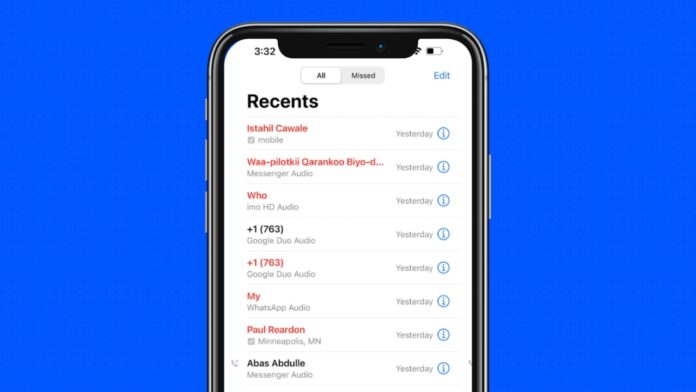
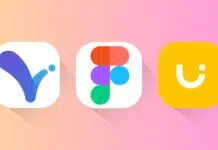










Nice
Nice
Nice ðŸ‘
Good
Nice
â¤ï¸
Super
Super
Super
Nice
Nice
Super
Nice ðŸ‘
Nice ðŸ‘
Verry nice ðŸ‘
Nice
Nice
Nice
Nice
Nice
Nice
Good ðŸ‘
Nice post
Nice
Love ðŸ˜
Love
Nice
Good
Nice
Good
Good
Nice
Nice
Nice
Nice
Nice
Good
Call history
Nice ðŸ‘
, good
Nice
Good
Nice
Nice
It’s good
Good
good
Very nice
Nice
Call history
Super