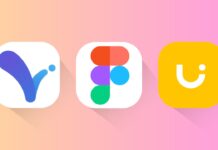If you face Netflix problems, help is always available. You can Contact Netflix Customer Service quickly using several easy ways. Whether on mobile or desktop, getting help is simple. You can call, chat, or use the app.
Netflix gives support 24 hours a day. Here, I will explain every possible way to get Netflix help now. If your issue is about billing or plan cost, check our tips on how to get Netflix at a cheaper price.
Contact Netflix Customer Service by Phone Call
The easiest method is to call Netflix directly. You don’t need the internet to use this method. You can call them using a mobile or landline phone.
Step 1: Visit Netflix’s Help Page
Go to help.netflix.com/en/contactus. This page shows all support options. You will find phone and chat help.
Step 2: Click on “Call Us†Option
Look for a button that says “Call Usâ€. This will show Netflix’s official support number. You will also get a service code.
Step 3: Use Your Service Code
If you are already logged into Netflix, the site shows a service code. This code is important for fast help. It helps agents understand your account quickly.
Step 4: Dial the Support Number
Call 1-844-505-2993 from your phone. Enter the service code when asked. You’ll be informed of the wait time.
Step 5: Speak With a Netflix Agent
After waiting, a Netflix agent joins the call. Tell them your issue clearly and politely. They will listen and help solve the problem quickly.
Why Choose This Method?
Calling is great when you need quick support. It works 24/7 and is easy for everyone.
Contact Netflix Customer Service Using the Mobile App
You can also get help using the Netflix mobile app. This method is useful if you have an internet connection but don’t want to use a browser.
Step 1: Open the Netflix App
Tap the Netflix app on your phone. Make sure you are logged into your Netflix account.
Step 2: Go to Profile Settings
Look at the top-right corner. Tap your profile icon to open account settings.
Step 3: Find the Help Section
Scroll down and tap on the “Help†option. It looks like a question mark inside a circle.
Step 4: Choose Between Call or Chat
You will now see two options: “CALL†and “CHATâ€. Both are available in the app.
- CALL Option
Tap “CALL†to talk to a Netflix agent. The app uses internet calling, not your phone’s balance. This connects you directly to the help center.
- CHAT Option
You can also tap “CHAT†to open a live conversation. A Netflix support agent will join and help.
Why This Method Works Well
Using the app is helpful while traveling. You don’t need to open a browser or dial a number. Everything happens inside the app, and help is instant.
Contact Netflix Customer Service by Live Chat Online
If you prefer typing, live chat is the best option. It is available on Netflix’s official website. You can use it on a phone, tablet, or computer.
Step 1: Visit the Official Support Page
Go to help.netflix.com/en/contactus in any browser.
Step 2: Sign In to Your Netflix Account
Click on the “Sign In†button. Enter your Netflix email ID and password. This helps the system understand your problem better.
Step 3: Click on “Start Live Chatâ€
Once signed in, look for the “Start Live Chat†button. Click on it to begin the process. A chat box will open on your screen.
Step 4: Tell Netflix What the Issue Is
Scroll down in the chat box. Click on the option that says, “Tell us what your issue is.†A dialog box with common issues will appear.
Step 5: Write a Short Description of the Problem
Type your problem in simple words. Be clear and short. For example, write: “My screen is black†or “Can’t log inâ€.
Step 6: Click “Chat with an Agentâ€
After typing your issue, click “Chat with an agentâ€. A real person from Netflix support will join the chat soon. You can ask your question and get a solution.
Why Choose Live Chat?
Chat is silent and works in public places. It is also helpful if your phone’s speaker is not working.
Other Things You Should Know
Here are some useful things to keep in mind when you Contact Netflix Customer Service:
- Support is Available 24/7
No matter what time it is, Netflix support is open. You can contact them anytime—morning or night.
- Service Code Helps Save Time
If you are signed in, always use the service code. It helps the Netflix agent assist you faster.
- Help in Local Languages
In India, support may be available in Hindi and other languages. You can request your preferred language during the chat or call.
- All Methods Are Free
You do not have to pay anything to contact Netflix. Calls, chats, and app support are free of charge.
- Problems Netflix Can Solve
You can contact Netflix for various issues. This includes account login issues, video playback problems, payment errors, or plan upgrades.
- You Need Good Internet for Chat or App Calls
Make sure your internet connection is strong. Weak networks may disconnect your call or chat.
- Always Use the Official Website
Never trust numbers from unknown sites. Only use help.netflix.com to get correct information.
As We Conclude
Now you know how to Contact Netflix Customer Service the right way. You can use phone, mobile app, or live chat online.
Netflix offers 24/7 help for all account and technical issues. Follow the steps above based on what suits you. Whether it’s a small issue or big trouble, Netflix help is just a click or call away.