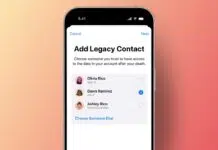Creating personalized Christmas-themed images is now easier with AI tools like Bing Image Creator. Christmas 3D Name Art AI Image Editing is trending, especially for making name art using the first letter of your name.
also read: How to Create 3D Winter Session AI Photo Editing Prompt using Mircosoft Bing App: A Complete Guide
What is Christmas 3D Name Art AI Photo Editing?
Christmas 3D Name Art AI Photo Editing involves creating festive AI images with a personal touch. People are using AI tools to design customized art featuring the first letter of their names in vibrant, snowy Christmas themes.
Popular Prompts for Christmas Name Art

Here are some sample prompts to create unique AI images for the Christmas season:
1st Prompt – Create a picture of a snowy village with a big decorated letter ‘A’ covered in snow. The letter is red in colour and decorated with lights. Right next to the letter is an 18-year-old Indian boy wearing a red hoodie. The background is completely decorated for the Merry Christmas festival. There is a Christmas tree with some gifts around it which is decorated with lights. Happy Merry Christmas is also written in the sky.
2nd Prompt – Create a realistic festive winter scene with a big decorated letter ‘s’ covered in snow, the letter is red in color and decorated with lights. An 18 year old Indian boy is standing next to it in a stylish pose. The boy is wearing a red hoodie. There are a few deer around him along with a Christmas tree and lots of gifts. The Christmas tree is decorated with lights. A Merry Christmas banner is also placed in the background.
3rd Prompts :- Create a realistic picture on Merry Christmas festival with two big letters “S†and “A†covered with snow. The letters are red in color and decorated with lights. Next to the letters, an 18-year-old Indian boy and girl are standing in a stylish pose wearing red t-shirts. The background should be snowy mountains. There is a Christmas tree with some gifts around.
These prompts allow you to create highly personalized and festive images for Christmas celebrations.
How to Create Christmas 3D Name Art AI Photo Editing
Here’s a step-by-step guide to create your AI photo editing using Bing Image Creator:
1. Login to Bing Image Creator
Use your Gmail ID to log in to the Bing Image Creator platform.
2. Prepare the Prompt
Copy the prompt and modify details like your name or preferred colors.
3. Generate the Image
Paste the prompt into the prompt box and click “Create.”
Wait for a few seconds to get four image options.
4. Select and Download
Choose your favorite image and download it for use.
Converting AI Images to 4K HD
AI-generated images sometimes lack clarity. Here’s how you can enhance them to 4K HD quality:
Using Mobile Apps
Remini App:
- Remini is an Android app available on the Play Store.
- It easily converts blurry images into high-quality 4K visuals.
Using Websites
Pixelcut, Krea.ai, and Cutout Pro:
- These online tools allow you to upload and enhance images.
- They are simple to use and offer reliable results.
About Christmas
Christmas is a global festival celebrated annually on December 25. It marks the birth of Jesus Christ, the founder of Christianity. On this day, people decorate Christmas trees, visit churches, and exchange gifts. Santa Claus also brings joy to children by distributing presents.
Why Christmas 3D Name Art is Trending
Personalized name art has become popular for social media posts and personal keepsakes. The blend of festive themes and AI customization creates a unique way to celebrate the season.
Important FAQs
1. What is Bing Image Creator?
Bing Image Creator is an AI tool that generates images using prompts.
2. Is Bing Image Creator free?
Yes, it’s free with 15 reward points for image creation.
3. Where can I find prompts?
Prompts are provided in articles or tutorials like this one.
4. How long does it take to create an image?
The process typically takes only a few seconds.
5. Can I enhance the quality of AI images?
Yes, you can use apps like Remini or websites like Pixelcut.
As We Wind Up
Creating Christmas 3D Name Art AI Photo Editing is a fun and creative way to celebrate the festive season. With simple prompts and AI tools, you can design personalized images that reflect your holiday spirit. Start exploring today and share your creations with loved ones!