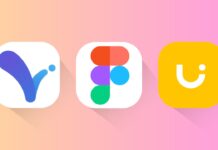Stream on Twitch and share your talent globally today. Twitch is the world’s biggest live streaming platform for gaming, music, art, and chatting. Millions of people join daily streams, making it the best platform for creators.
With the right setup, gear, and strategy, anyone can start streaming. This detailed guide will explain how to stream on Twitch in 2025.
Stream on Twitch: Platform Overview and Benefits
Twitch is a live streaming platform where people share real-time content. It started with gaming but now includes music, art, podcasts, and chatting. Viewers join streams, chat live, and support creators.
Streamers can earn from ads, subscriptions, and donations. Twitch is unique because it connects viewers and streamers instantly. This live interaction makes Twitch more personal than other platforms.
Some of the biggest Twitch streamers include Ninja, Ibai Llanos, Pokimane, and xQc. Each has millions of followers and built loyal communities.
Twitch is massive, with over 2.5 million viewers online at any moment. In one quarter alone, billions of hours were watched. This shows the huge opportunity for new creators to grow.
There are three strong reasons to stream on Twitch:
- Community building – Live streaming helps create a personal bond.
- Monetization – Streamers earn through subscriptions, sponsorships, and donations.
- Brand growth – Creators expand influence beyond Twitch into other platforms.
The platform is not just for fun. Many creators build careers by streaming regularly. Strong interaction, good quality, and consistency are keys to success.
Create Account and Setup Equipment
Before you stream on Twitch, you must create an account. Visit Twitch.tv and click Sign Up. Enter a username, password, and email address. Pick a name that matches your streaming style.
Add a profile picture and short channel description. Set up two-factor authentication (2FA) for security. Once done, Twitch will give a Stream Key. You need this to connect software.
Essential Equipment
Streaming requires some important equipment to ensure good quality. Basic essentials include:
- Computer or Laptop – At least Intel i5 CPU and 8GB RAM.
- GPU – A strong graphics card improves game streaming.
- Internet – Minimum 5Mbps upload speed is required.
- Microphone – USB or XLR mic with noise cancellation.
- Webcam – Full HD 1080p or 4K for clear video.
- Headphones – Reduce background noise and improve audio.
- Lighting – Ring lights or dual lights improve visibility.
Optional but useful gear includes:
- Capture card – For console streams on PlayStation, Xbox, or Switch.
- Dual monitors – One screen for gaming, another for chat or controls.
Best Webcams for Twitch Streaming
Professional webcams improve video quality and make streams look professional. Two great options include:
- Insta360 Link 2 – Delivers 4K quality, HDR, AI tracking, and gesture controls. Perfect for movement-based or creative streams.
- Insta360 Link 2C – Compact, 4K quality, auto framing, and privacy shutter. Ideal for gaming-focused streamers.
Both webcams provide sharp video and strong audio features. They also offer AI-powered audio with voice focus and background suppression.
Setup Software and Go Live
After creating your account and preparing equipment, install broadcasting software. Software captures your video, audio, and gameplay, then sends it to Twitch.
Popular Broadcasting Software
Some top options include:
- OBS Studio – Free, open-source, works on Windows, Mac, and Linux.
- Streamlabs OBS – Easy-to-use with monetization and overlays.
- XSplit – Paid software with advanced gaming broadcast features.
- Restream Studio – Lets you stream on multiple platforms simultaneously.
- Twitch Studio – Official Twitch software for beginners.
Connecting Software with Twitch
To connect, open your software and go to Settings > Stream. Select Twitch as the platform. Paste your Stream Key from Twitch settings. Connect your microphone and webcam. Arrange your sources like gameplay, overlays, and chat alerts.
Recommended Stream Settings
For smooth streaming, follow these recommended settings:
- Resolution: 1080p
- Frame Rate: 60fps
- Bitrate: 3,000–6,000 Kbps
- Audio Bitrate: Up to 160 Kbps
- Encoder: NVIDIA NVENC preferred
- Keyframe Interval: 2 seconds
Test your settings before going live. Adjust audio levels, test webcam, and preview overlays.
Starting Your First Stream
Once everything is ready, click Go Live. Keep your first session short to test quality. Interact with viewers in chat. Welcome new followers and respond to questions. Early streams help you practice and fix technical issues.
Content, Growth, and Engagement
Equipment and software are only half the journey. Success comes from good content, engagement, and consistent branding.
Content Creation
Decide what type of content you want to stream. Popular categories include:
- Gaming streams
- Just chatting sessions
- Music and live performance
- Art and creative work
- Educational or tutorial sessions
Organize your stream with clear sections. Example: Chat first, gameplay next, then Q&A. This keeps your content structured and easy to follow.
Audience Engagement
Engagement is critical for streamers. Live chat is where strong bonds are built. Tips for engagement include:
- Respond to chat messages regularly.
- Set up alerts for followers and donations.
- Use overlays to show chat activity live.
- Add a stream deck for sound effects and transitions.
- Thank supporters personally for subscriptions and gifts.
Building Your Brand
Branding makes you stand out among thousands of streamers. Important steps include:
- Create custom overlays, emotes, and channel panels.
- Share your stream schedule on your profile.
- Extend your presence to YouTube, TikTok, or Instagram.
- Maintain a consistent streaming schedule.
Develop your unique personality instead of copying others. Authenticity is what keeps viewers returning.
Growth Strategies
Growing your Twitch channel takes time and effort. Use these strategies:
- Collaborate with other streamers for cross-promotion.
- Join streaming communities to connect with audiences.
- Analyze your performance using Twitch analytics tools.
- Try different content until you discover your niche.
- Focus on quality content instead of chasing fast growth.
Consistency is more important than speed. Even small communities can grow strong with regular streaming.
As We Conclude
Stream on Twitch and start your journey today. Twitch is the best platform for gaming, music, art, and chatting. With the right account setup, equipment, and streaming software, anyone can go live.
Success comes from strong engagement, consistent branding, and patience. Building a loyal community takes time, but it is worth it. Twitch streaming can turn passions into exciting opportunities worldwide.