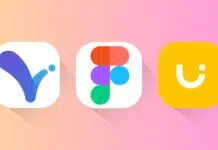Now, you can use Gemini without a Google account. Earlier, logging in was necessary to access Google’s AI chatbot. But now, Google has removed this requirement.
You can visit Gemini’s website and start using it. However, this feature has some limitations. It works only on the web version and has restricted features.
also read:Â How to Enable and Use Gemini Extensions: A Step-by-Step Guide
Google Now Allows Gemini Without Signing In
Google has made Gemini available without a Google account. This change allows users to access Gemini freely. You don’t need to sign in or provide personal details. This is similar to ChatGPT’s guest mode, introduced earlier. Google wants to attract more users with this move.
However, this feature only works on the web version. If you try using the mobile app, you still need an account. To access Gemini without signing in, open gemini.google.com in incognito mode. A welcome message will appear, saying, “Meet Gemini, your personal AI assistant.” Earlier, this message included the user’s name.
Features Available Without a Google Account
When you use Gemini without a Google account, you get basic features. You can ask questions and receive AI-generated responses. However, some important features are unavailable. Here’s what you get in the signed-out version:
- Only Gemini 2.0 Flash model is accessible.
- No access to advanced models like Deep Research.
- No chat history is saved for later reference.
- File upload and image generation are not allowed.
- You cannot personalize responses or save preferences.
Despite these limitations, some users prefer using Gemini this way. It offers more privacy since conversations are not stored.
Limitations of Using Gemini Without Signing In
Although using Gemini without a Google account is possible, it has drawbacks. The main limitation is access to features. Google wants users to sign in for full functionality. Some major restrictions include:
- Advanced AI features are locked behind a sign-in.
- Your chat history disappears after closing the session.
- No option to upload files or get images.
- If you are signed into your Google account, Gemini tries to log you in automatically.
If you need continuous conversations, signing in is the only way. Also, without logging in, you cannot access the best AI capabilities.
Why Did Google Make This Change?
Google is competing with other AI chatbots. OpenAI made ChatGPT free without sign-up in February 2024. Google likely introduced this feature to attract new users. By allowing guest access, Gemini becomes more widely available.
This update helps users who value privacy and security. Many people don’t want their chat history saved. However, to get the full power of Gemini, a Google account is still required.
Now, you can Use Gemini without a Google account. This feature is only available on the web version, not the mobile app.
Users get basic AI responses but lose access to advanced features. No chat history is saved, and personalization is missing. If privacy matters more than features, this update is useful. But for the best experience, signing in is still necessary.