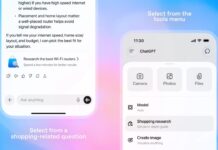Instagram Rolls Out Diwali-Themed Effects to make this festive season more creative and fun for users worldwide.
These special AI-powered Restyle effects let users decorate photos and videos with fireworks, diyas, and rangoli patterns.
Available till October 29, the effects bring Diwali’s colors and joy to Instagram Stories, the Edits app, and even Ray-Ban Meta smart glasses.
Instagram Rolls Out Diwali-Themed Effects for a Festive Look
Instagram has launched limited-edition Diwali Restyle effects powered by Meta AI. The effects help users enhance their photos and videos with a festive glow.
They are inspired by traditional Diwali elements like lights, colors, and celebration.
It brings 3 new effects for images: Fireworks, Diyas, and Rangoli. For videos, users can apply Lanterns, Marigold, or Rangoli effects. Each design captures the spirit of Diwali, making content bright and joyful.
These effects can be used through the Restyle option available on both Instagram and the Edits app. Meta AI plays a key role by transforming the visuals based on user prompts.
The new tools are available in India, the US, Canada, Singapore, and Australia.
How to Use Restyle for Instagram Stories
Users can easily add the new Diwali effects to Instagram Stories. The process is simple and can be done in minutes.
Follow these steps to try it:
- Open Instagram and tap on the “+” icon on your profile or swipe left to open Stories.
- Choose a photo or video from your camera roll.
- Tap on the Restyle (paintbrush) icon at the top.
- Select your favorite Diwali effect such as Fireworks, Rangoli, or Diyas.
- Meta AI will instantly apply the chosen effect.
- You can fine-tune the visuals by adding short text prompts.
- Once ready, tap on Your Story to publish your festive creation.
These steps allow users to quickly give their photos and videos a warm festive look that reflects the Diwali spirit.
Using Diwali-Themed Effects on the Edits App and Smart Glasses
Instagram’s Edits app also supports the new Diwali-themed Restyle feature for videos. The process is as simple as using it on Stories.
Steps to use on Edits app:
- Open the Edits app and tap “+” to start a project.
- Choose a video from Reels, Camera, or Gallery.
- Tap on Restyle at the bottom of the screen.
- Under the Diwali section, select Lanterns, Marigold, or Rangoli.
- Meta AI will add the chosen effect automatically.
- You can adjust video resolution, frame rate, and color.
- Finally, tap Export to save your edited video.
In addition, Ray-Ban Meta smart glasses users can simply say, “Hey Meta, Restyle this,” to apply Diwali visuals like lights, fireworks, and rangoli instantly.
These images can be viewed directly in the Meta AI app, adding more fun and creativity.
Instagram Rolls Out Diwali-Themed Effects to bring happiness, color, and creativity to every post.
Whether using Instagram Stories, the Edits app, or smart glasses, these features truly light up the digital celebration till October 29.