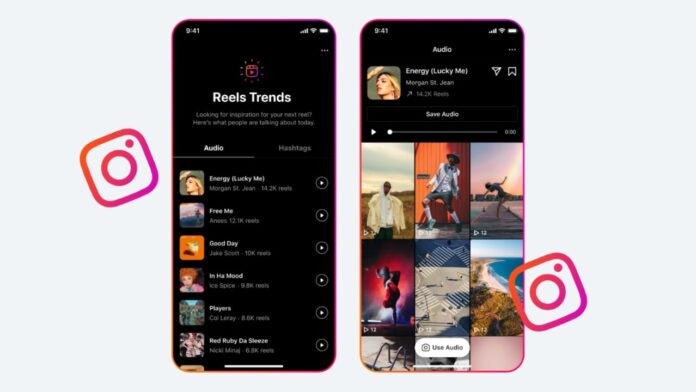
Do you want to reach more people on Instagram? Then you must create Instagram Reels using trending audio. Trending sounds can boost your visibility and help your Reels go viral.
Instagram promotes Reels that use popular sounds, so using the right audio can grow your followers, improve engagement, and make your content stand out easily.
Why You Should Create Instagram Reels Using Trending Audio
Trending audio is one of the easiest ways to grow on Instagram. When you use sounds that people already know and love, your content feels familiar and fun. This helps more users watch, like, and share your Reels.
According to Instagram for Business, over 80% of Reels are watched with sound on. This means users love listening to music and trending sounds while watching short videos.
People stay longer on videos that use familiar audio clips. The algorithm also promotes such Reels to a wider audience.
Reels have a much higher reach compared to other post types. Studies show that the average reach for Reels is about 30%, while Carousels reach 14% and Stories 13%.
This clearly shows why Reels should be a part of every creator or brand’s content strategy.
When you use the right audio with creative visuals, your Reels feel fresh and exciting. For example, a fitness trainer can use an upbeat sound to show workout progress.
A restaurant can sync before-and-after shots with a trending tune. Such videos connect quickly with people and create lasting impressions.
Benefits of using trending audio:
- Reach more people outside your followers.
- Helps your Reels appear in Explore and feed.
- Improves engagement and audience interaction.
- Makes your brand feel updated and active.
- Builds emotional connection through familiar sounds.
Using trending sounds doesn’t just make your Reels entertaining—it makes them discoverable. The Instagram algorithm rewards creators who post content aligned with trends.
How to Find and Save Trending Audio on Instagram
Finding trending audio is simple once you know where to look. Instagram provides built-in tools that make discovering new sounds easy.
1. Use Instagram’s Built-In Features
Instagram helps you identify trending audio directly within the app.
- Reels Tab: Open the Reels Explore section and scroll through videos. When you see an upward arrow beside the song name, it means that sound is trending.
- Audio Library: In the Reels editor, search for sounds marked as “trending.” You can also see how many Reels used that sound. This helps you judge its popularity.
- Save Audio: When you find a sound you like, tap on it and click the bookmark icon to save it for later. Saved audios make content planning easier.
2. Follow Creators and Trend Accounts
Stay updated by following creators who share trending Reels.
- Follow Instagram’s @creators account for weekly trend updates.
- Watch influencers in your niche. They often use popular sounds early.
- Pay attention to repeated sounds across multiple Reels. If you hear the same track several times, it’s likely trending.
3. Track Trends Outside Instagram
Trends often start on other platforms before reaching Instagram.
- Many sounds begin on TikTok, then move to Instagram Reels.
- Check Reddit’s r/SocialMediaMarketing for discussions on current audio trends.
- Subscribe to newsletters like Social Media Today that share weekly social media trend updates.
4. Choose the Right Time to Use Audio
Timing is very important for using trending audio. Every trend has a short life. If you join too late, people might already be tired of hearing that sound.
Here’s how to decide:
- Tap the audio name and check how many Reels used it.
- If fewer than 10,000 Reels use it, it’s still fresh.
- If more than 10,000 Reels use it, it might be overused.
Using new sounds early increases your chances of getting noticed. Acting fast keeps your content fresh and helps your brand look modern and creative.
How to Create Instagram Reels Using Trending Audio
Once you’ve saved your favorite trending audio, it’s time to use it in your Reels. Here’s a step-by-step guide to help you create professional Reels easily.
Step 1: Open the Reels Creator
- Tap the plus (+) icon on your Instagram profile.
- Select Reel from the available options.
This will open the Reels editor where you can record or upload your video.
Step 2: Add Trending Audio
- Tap the music note icon on the left side of the screen.
- Go to the Saved section to see all the trending audio you saved earlier.
- Tap the one you want to use in your Reel.
Step 3: Pick the Best Part of the Audio
- A slider will appear at the bottom of your screen. Move it to select your favorite part of the sound.
- A pink mark on the bar shows the most popular segment.
- You can also follow the lyrics to match your visuals perfectly.
- When you’re ready, click Done to confirm your selection.
Step 4: Record or Upload Your Video
Now it’s time to shoot or upload your clip.
- Record your video using the front or back camera.
- Sync your actions or visuals with the beat of the audio.
- Add filters, transitions, or text to make it visually appealing.
- Keep lighting bright and video quality clear.
Step 5: Add Final Touches
- Write a short, catchy caption.
- Include trending hashtags related to your content.
- Tag relevant people or brands to boost visibility.
- Tap Share to post your finished Reel.
Your Reel is now live! Using trending sounds at the right time will help more people find your content.
Tips to Use Trending Audio Smartly
Using trending audio is powerful, but strategy matters. You must use it in a way that suits your brand and audience.
Here are key tips to remember:
- Stay authentic: Choose audio that fits your brand personality. A serious brand using funny or loud audio may confuse followers.
- Act quickly: Join trends early to gain visibility. Don’t wait too long, or your content may look outdated.
- Be creative: Don’t copy others. Add your own twist to make your Reel unique.
- Use good visuals: Clear and bright visuals attract viewers instantly.
- Test and improve: Check your Reel analytics to see which sounds perform best. Use those insights to plan future content.
Authenticity matters the most. If your content feels natural, people will connect with it. Using trending sounds without purpose can reduce trust in your brand.
Mistakes to Avoid When Using Trending Audio
Even small mistakes can affect your Reel’s performance. Avoid these common errors while using trending audio:
- Ignoring your brand tone: Not every trend is for you. If a sound doesn’t match your style, skip it.
- Breaking music rules: Business accounts must only use licensed or approved tracks. Using unlicensed music can mute your Reel or cause account issues.
- Joining trends late: Once a trend fades, your content may not perform well.
- Using the same audio too often: Repetition makes content boring. Mix different sounds to keep your Reels fresh.
According to marketing research, around half of online users avoid brands that seem fake. So, always focus on genuine and relevant content.
Creative Ideas for Using Trending Audio
If you want inspiration, here are creative ways to use trending audio effectively:
- Behind-the-scenes videos: Show how your team works with trending background music.
- Before-and-after clips: Sync your transformation videos with catchy audio.
- Customer stories: Feature short clips of customers using your product with emotional music.
- Quick tutorials: Use upbeat trending sounds for simple guides or how-tos.
- Product highlights: Match your product demos with relaxing or funny sounds.
These ideas help you stay consistent while keeping content engaging.
The Bottom Corner
When you create Instagram Reels using trending audio, you open doors to more engagement and faster growth. Choose sounds that suit your brand, act early, and stay consistent.
Avoid overused or irrelevant trends. Keep your visuals bright and messages clear. With the right audio strategy, your Instagram Reels can become viral and attract a loyal audience easily.







