Screen Lock – Time Password App is a unique and innovative app designed to secure your Android device in an exceptional way. Unlike traditional lock screen methods, this app dynamically changes your lock screen password based on the current time. With features like a private browser, photo vault, and customizable lock screen, it offers much more than just basic security.
also read:Â Screen Lock: Time Password; A Comprehensive Review Guide!
What is Screen Lock – Time Password App
Screen Lock – Time Password redefines smartphone security with its dynamic password system. The app turns your phone’s current time into a PIN, ensuring that the password changes every minute. This makes it nearly impossible for anyone to guess your password.
Besides the time-based lock, it includes features like a private vault to secure photos and videos and a private browser for anonymous internet browsing.
The app also provides a stylish iPhone-like lock screen for Android users and offers extensive customization options.
How Screen Lock – Time Password Is Useful
The app is designed to address common security concerns:
- Dynamic Password System: No static PIN means nobody can guess your password.
- Photo and Video Vault: Keep personal files safe from prying eyes.
- Private Browser: Protect your browsing history and leave no digital traces.
- Customizable Lock Screen: Personalize your lock screen with wallpapers, text, and effects.
- Battery-Friendly: The app is lightweight and optimized for minimal resource usage.
Screen Lock – Time Password is perfect for users who prioritize security and personalization. Whether it’s safeguarding personal data or customizing your phone’s interface, the app provides robust and versatile functionality.
How to Use
Using the app is simple and straightforward:
- Install and Set Up: Download the app from the Play Store. Open it and grant the necessary permissions for proper functionality.
- Choose a Lock Type: Select your preferred lock method, such as:
- Current Time: Default lock where the PIN matches the current time (e.g., 01:45 = 0145).
- PIN Passcode: Set a static password of your choice.
- PIN + Minute Passcode: Combine a static PIN with the current time’s minutes.
- PIN + Day Passcode: Combine a static PIN with the current date.
- Customize Lock Screen: Choose wallpapers, enable/disable unlock sound, or add personalized text.
- Access Vault and Private Browser: Use the app’s interface to secure photos/videos and browse anonymously.
Features of The App
The app comes with a variety of features to enhance your phone’s security and customization options:
Customization Features
- HD Wallpapers: Choose from default wallpapers or upload from your gallery.
- Custom Sliding Text: Add personalized text to the lock screen.
- 12/24 Hour Formats: Supports both time formats.
- Unlock Sound and Vibration: Enable or disable for a tailored experience.
Security Features
- Dynamic Passwords: PIN changes based on time, enhancing security.
- Photo & Video Vault: Secure your private files in an encrypted folder.
- Private Browser: Browse the internet without leaving traces.
- Memory Optimization: Lightweight and efficient, ensuring minimal impact on performance.
- 100% Safety Assurance: The app doesn’t collect or share user data.
Lock Options
- Current Time Lock: Use the real-time clock as the PIN.
- PIN + Time Variations: Combine static PIN with minute, hour, or date for advanced security.
- Highly Customizable Lock Types: Multiple combinations for personal preferences.
Benefits of Screen Lock – Time Password
- Enhanced Security: The dynamic password system ensures your phone remains secure even in shared spaces.
- User-Friendly Interface: Easy to navigate, with step-by-step instructions for setup.
- Multifunctionality: A combination of a lock screen, private vault, and browser in one app.
- Stylish Design: Offers an iPhone-like lock screen with parallax effects for Android users.
FAQs
How to Open Hidden Screen Lock – Time Password?
If the app is hidden, go to your phone’s settings > Applications > Screen Lock > Storage, and tap “Manage Space” or “Clear Storage.”
How to Use the App on Xiaomi/MI Phones?
To enable the app on Xiaomi devices:
- Open the Security App and grant permissions.
- Enable Auto Start for uninterrupted functionality.
Permissions Explained
- Internet Access: For app functionality and ad improvement.
- Camera: For lock screen wallpaper capture.
- External Storage Access: To change lock screen wallpapers.
- Phone State Access: To improve ad quality.
- Outgoing Call Management: To open the lock screen during calls.
Pros and Cons
Pros
- Dynamic password that changes every minute.
- Robust security with multiple lock options.
- Vault and private browser for added privacy.
- Lightweight and energy-efficient.
Cons
- Some permissions may feel intrusive to privacy-conscious users.
- Ads can be intrusive in the free version.
Our Opinion
Screen Lock – Time Password is an excellent app for users seeking enhanced security and personalization. Its dynamic password system is innovative and highly effective in protecting devices.
The addition of a vault and private browser makes it versatile. While ads in the free version can be annoying, the overall functionality outweighs the minor drawbacks.
Android (Google Play Store):Â Download Now
As We Conclude
Screen Lock – Time Password App offers a comprehensive solution for Android users who want advanced security, customization, and privacy in one app. Its dynamic password feature ensures no one can guess your PIN, while the vault and private browser enhance privacy.
With user-friendly options and a stylish interface, this app stands out as a must-have for anyone looking to secure their device in a unique way.



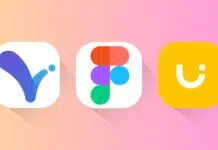










Very good
Very very nice
Nice
Very good
Very good