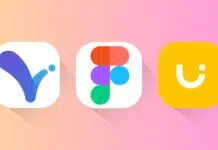WhatsApp has introduced many new features in January 2025. These updates improve messaging, calling, and customization options.
Some features are now available for everyone, while others are still in testing. If you have not received them, update your app. Here are all the new WhatsApp features added in January 2025 and how they enhance the user experience.
also read:Â 15 New WhatsApp Features Added in December 2024 You may Know
New WhatsApp Features in January 2025 (Stable)
1. AI Studio in WhatsApp
WhatsApp now includes AI Studio personalities for interactive chats. This feature allows users to chat with AI characters.
Usefulness: It makes conversations more engaging and fun. Users can talk to AI personas based on different themes. It helps when you feel bored or need a virtual friend.
How It Works: Open the Meta AI chat window in WhatsApp. Choose from various AI avatars and start chatting instantly. These AI characters can be based on anime, pop culture, or real-life figures.
2. Built-in Dial Pad
iPhone users can now dial numbers directly from WhatsApp. This eliminates the need to save a contact before calling.
Usefulness: It makes calling faster and more convenient. Users no longer need to save temporary numbers. It improves efficiency when making quick calls.
How It Works: Go to the Calls tab on WhatsApp. Tap the + icon at the top right. Select Call a number and dial the number directly.
3. Double Tap to React
Users can now double-tap messages to react with emojis. This feature makes it easier to express emotions.
Usefulness: It saves time while reacting to messages. Instead of holding a message, users can react quickly. This feature works for text, media, and voice messages.
How It Works: Double-tap on any message in a chat. A reaction emoji carousel will appear. Select an emoji to express your response.
4. Photo Stickers and Sticker Pack Links
WhatsApp now allows users to create custom stickers. Users can also share sticker packs with friends.
Usefulness: It makes conversations more fun and expressive. Users can turn photos into stickers for personal chats. Sharing sticker pack links makes it easy to use the same stickers.
How It Works: Tap the Sticker icon in the chat text bar. Select Create to make custom stickers. To share a sticker pack, tap the three dots next to the pack name and choose Send.
5. Background Effects for Photos
Users can now add filters and effects to photos. These effects were previously available only for status updates.
Usefulness: It enhances photos before sending them in chats. Users can make images more attractive and unique.
How It Works: Open a chat and tap the Camera icon. Click a picture and apply filters or background effects. Send the edited photo to your contact.
6. Add Message Before Forwarding
WhatsApp now lets users add a message before forwarding. This applies to text, media, and links.
Usefulness: It provides context while forwarding content. Users can explain why they are sharing something. This feature improves communication clarity.
How It Works: Select a message, media, or link to forward. Before sending, type a custom message. Tap send to share it with your contacts.
Upcoming WhatsApp Features in January 2025 (Beta)
7. Dedicated Tab for AI Studio
WhatsApp is testing a dedicated tab for AI Studio. This tab will replace the Communities section in the app.
Usefulness: It provides a separate space for AI interactions. Users can easily explore and chat with AI personalities. It may also allow users to create custom AI avatars.
How It Works: The AI Studio tab will appear on the home screen. Users can tap it to browse different AI characters. Meta AI chat may also move to this section.
8. Colorful Icons for Chats and Groups
WhatsApp is testing colorful icons for contacts and groups. These icons replace the default gray placeholders.
Usefulness: It makes chat lists more visually appealing. Users can easily identify contacts and groups without profile pictures.
How It Works: If a user has no profile picture, WhatsApp assigns a random color. Once a profile picture is added, the colored icon disappears.
9. Connect WhatsApp to Meta Accounts Center
WhatsApp is testing a feature to link accounts with Meta. Users can connect WhatsApp, Instagram, and Facebook.
Usefulness: It simplifies sharing updates across multiple platforms. Users can post WhatsApp status updates on Instagram and Facebook. It also makes switching devices easier.
How It Works: Go to Settings and find the Meta Accounts Center option. Link your WhatsApp with Facebook and Instagram. Choose which updates to share across platforms.
10. Share Music in Status Updates
Intro: WhatsApp may soon allow users to add music to status updates. This feature will use Instagram’s music library.
Usefulness: It makes status updates more engaging. Users can share their favorite songs with friends.
How It Works: While adding a status update, tap the Music option. Select a song from Instagram’s music library. Post the update with the selected track.
11. Manage Chat Animations
WhatsApp is testing a setting to manage chat animations. Users can disable animated stickers, GIFs, and emojis.
Usefulness: It helps users control their chat experience. Some users may prefer static images over animations.
How It Works: Go to Settings and select Chat Animations. Toggle the animations on or off as needed. Changes will apply to all messages.
12. Unread Counter on Filters
WhatsApp is improving its chat filter feature. Users will see unread message counts next to each filter.
Usefulness: It helps users keep track of unread messages. This ensures no important messages are missed.
How It Works: The unread count appears next to Groups, Contacts, and Unread filters. The number updates automatically as users check messages.
13. Events in Regular Chats
WhatsApp is bringing event creation to private chats. Earlier, this feature was only available in Groups and Communities.
Usefulness: It allows users to set reminders within one-on-one chats. This is useful for scheduling personal plans.
How It Works: Open a chat and tap the Events option. Set a date, time, and event name. WhatsApp will send a reminder before the event.
14. Photos in Polls
WhatsApp is testing a feature to add images in polls. Users will be able to attach photos as voting options.
Usefulness: It makes polls more interactive. Visual choices help users decide more easily.
How It Works: When creating a poll, select Add Image for each option. Ensure all options include images for consistency. Post the poll in a chat or groups.
January 2025 brought exciting WhatsApp Features. Many features improved messaging, calling, and media sharing. Some updates are available now, while others are in testing.
To enjoy these features, keep your app updated. Stay tuned for more WhatsApp improvements in the coming months!