WhatsApp has introduced numerous features this November, enhancing user experience and usability. These updates focus on improving messaging, media sharing, and customization. Let’s dive into the WhatsApp features added in November 2024, explaining each feature: About the feature, Why it’s useful, and How it works.
also read: How to Make WhatsApp More Secure & Private: A Complete 2025 Guide
Stable Features Released in November 2024
1. Transcribe Voice Messages
This feature converts voice messages into text, making them readable. Previously in beta, it’s now available on Android and iPhones.
Why It’s Useful:
- Helps in noisy places or when listening isn’t possible.
- Allows users to understand voice notes without playing them.
How It Works:
- Receive a voice message in a chat.
- Select the message, and WhatsApp transcribes it into text instantly.
2. New Typing Indicators
WhatsApp replaced its old “Typing…” indicator with a sleek, animated version.
Why It’s Useful:
- Improves chat aesthetics with animations.
- Clearly signals when someone is typing.
How It Works:
- The animated indicator appears when the other person types.
- Automatically replaces the previous static indicator.
3. Status Update Reminders
This feature sends notifications for status updates from favorite contacts.
Why It’s Useful:
- Ensures users don’t miss updates from close friends.
- Helps stay connected with loved ones’ activities.
How It Works:
- Notifications appear for selected contacts’ status updates.
- Can be enabled or disabled via Notification Settings.
4. Message Drafts
WhatsApp now saves unsent messages as drafts, displayed in the chat list.
Why It’s Useful:
- Prevents accidental loss of unsent messages.
- Makes it easy to continue conversations.
How It Works:
- Type a message but don’t send it.
- It appears in the chat list as a draft, ready for completion.
5. Add Captions to GIFs
Users can now add captions while sending GIFs, enhancing their context.
Why It’s Useful:
- Adds more expression and fun to GIFs.
- Provides context for shared animations.
How It Works:
- Select a GIF to send.
- Add a caption before pressing the send button.
6. Edit Media Captions
WhatsApp now allows editing captions of sent media, including images and videos.
Why It’s Useful:
- Lets users fix errors in captions.
- Enhances flexibility in conversations.
How It Works:
- Long-press the sent media with a caption.
- Choose the “Edit” option and make changes.
7. Support for Larger Groups
The maximum group participant limit has been increased significantly.
Why It’s Useful:
- Supports larger communities and business groups.
- Improves group collaboration and communication.
How It Works:
- Create or join a group.
- Add participants up to the new limit.
Beta Features Tested in November 2024
8. Shortcut for Media Gallery
A new shortcut for accessing the media gallery is being tested.
Why It’s Useful:
- Saves time by quickly opening the media folder.
- Reduces navigation steps while sharing files.
How It Works:
- The shortcut appears next to the attachment icon.
- Tap it to open the image folder directly.
9. Add Yours Stickers
Interactive stickers, similar to Instagram’s, allow users to create status chains.
Why It’s Useful:
- Encourages engagement with creative status updates.
- Fosters participation in shared trends.
How It Works:
- Add the “Add Yours” sticker to a status update.
- Others can tap it to join the chain.
10. Themed Contact Icons
WhatsApp is testing colored contact icons for users without profile pictures.
Why It’s Useful:
- Differentiates contacts easily in chats.
- Makes chat lists more visually appealing.
How It Works:
- Themed icons automatically replace the default gray icons.
- Colors are randomly assigned to contacts.
11. Animated Emojis for Reactions
Some emojis, like Party Popper, now include festive animations.
Why It’s Useful:
- Adds a fun, lively touch to message reactions.
- Perfect for celebrations and festive greetings.
How It Works:
- React to a message using specific emojis.
- The animation plays automatically upon selection.
12. Meta AI Improvements
Meta AI in WhatsApp now supports voice chat and has a redesigned interface.
Why It’s Useful:
- Enhances AI interaction with improved usability.
- Adds options for voice or text-based communication.
How It Works:
- Open the AI chat window.
- Choose to interact via voice or text.
13. New Call Info Screen
The call info screen has been revamped with a larger profile banner and grouped call logs.
Why It’s Useful:
- Makes call details clearer and more accessible.
- Organizes call logs for better navigation.
How It Works:
- Open the call info screen for a contact.
- View grouped call logs and action shortcuts.
14. Group Mentions
Users can mention entire groups in status updates.
Why It’s Useful:
- Alerts all group members in one go.
- Ideal for making announcements.
How It Works:
- Tag a group in a status update.
- All members receive a notification.
15. Add Message Before Forwarding
Attach custom messages to forwarded content for better context.
Why It’s Useful:
- Saves time when forwarding messages to multiple contacts.
- Adds clarity to shared content.
How It Works:
- Select a message to forward.
- Add a custom message before sending.
16. Automatic Chat Sorting
WhatsApp is testing a feature that sorts chats into categories.
Why It’s Useful:
- Organizes chats into Personal, Business, and Unread categories.
- Simplifies navigation and improves accessibility.
How It Works:
- Chats are automatically sorted into predefined folders.
- Categories appear on the main chat screen.
17. Improved Poll Options
Polls now support multiple answers and other customizations.
Why It’s Useful:
- Allows more flexibility in collecting opinions.
- Simplifies decision-making in group chats.
How It Works:
- Create a poll and enable multiple answers.
- Share it in the group chat for feedback.
As We Wind Up
November 2024 brought several exciting updates to WhatsApp, making communication more intuitive and fun.
Stay updated with these WhatsApp features added in November 2024 and make the most of your messaging experience.



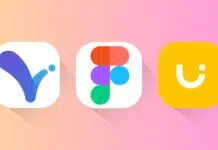










Very nice