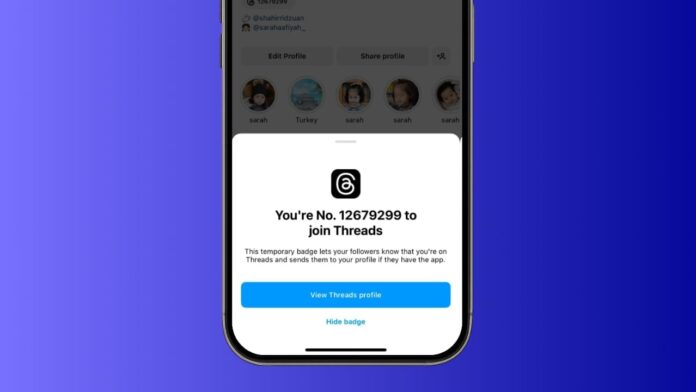
Hiding The Threads Badge On Instagram is an easy task. Many Instagram users want their profile to look simple. The Threads badge appears when you join Threads app.
It works like a shortcut to your Threads profile. Here, I will explain how to hide or unhide it. Follow these easy steps to manage your Instagram profile badge.
also read: How to Recover Deleted Instagram Account (2025 Full Guide)
What Is The Threads Badge On Instagram
The Threads badge appears automatically when you join Threads. It is shown under your account name or near username.
It helps followers find you quickly in Threads app. You can tap it to open Threads instantly. This feature connects both Instagram and Threads smoothly.
Earlier, the badge displayed a unique number for each user. This number showed the order you joined Threads. For example, 200,000 meant you were 200,000th person to join.
Many users enjoyed this unique identification feature. However, Instagram later removed the number system completely.
Now, the badge is only a small Threads icon. It works like a profile shortcut to Threads. When someone taps it, they visit your Threads profile. Your Threads profile also shows a link to Instagram. This makes switching between the two apps very easy.
The Instagram shortcut inside Threads cannot be removed right now. But the Threads badge on Instagram can be hidden. This makes it flexible for users who want cleaner profiles. It also gives control over how your profile looks.
How To Hide The Threads Badge On Instagram
There are two simple methods to hide the Threads badge. The first method works by long-pressing the badge icon. Open your Instagram profile and find the Threads badge. Press and hold the badge until a menu appears. Tap the Remove option to hide it instantly.
The second method uses the Edit Profile option. Open your profile page and tap Edit Profile. Look for the switch named Show Threads shortcut. Turn off this switch to hide the badge. The badge will disappear from your profile immediately.
The new badge type can be restored anytime later. Simply turn the Show Threads shortcut switch back on. The badge will return to your profile without any issue. This makes it easy to hide and unhide as you wish.
However, older Threads badges worked differently. They displayed a rank number instead of just an icon. Hiding them was a one-time action only. If you removed it, you could never bring it back again. Instagram clearly warned about this before removal.
For older badges, you had to tap the badge first. A pop-up showed two options — View Threads profile or Hide badge. It also displayed your rank number in Threads.
If you tapped Hide badge, a confirmation message appeared. This warned that removal was permanent and irreversible. Tapping Remove badge deleted it forever from your profile.
So always check which badge version you have. This helps you know if you can restore it later. The newer shortcut badge is more flexible for profile control.
Can You Unhide The Threads Badge On Instagram
The ability to unhide depends on badge version. If you have the new Threads shortcut, unhiding is simple. Just go to Edit Profile and turn on Show Threads shortcut. The badge will appear again instantly.
If you had the older badge with rank numbers, it cannot be restored. Once hidden, it is gone forever. This is why Instagram warned users before they removed it. It was meant as a limited-time launch feature for Threads.
The old badge’s number system showed your joining position. It was more of a special launch feature than a regular shortcut. Instagram likely wanted it to be rare and not returnable. The new badge is simply a navigation tool between two apps.
If you see no badge on your profile, you might have removed it earlier. Whether you can restore it depends entirely on the badge type you had. Only the latest shortcut style can be toggled on or off anytime.
Reasons To Hide Or Keep The Threads Badge
Some users hide the badge for a clean look. They want fewer icons on their Instagram profile page. This makes the profile appear simple and neat. Others remove it because they do not use Threads much.
But there are also good reasons to keep it. The badge helps followers find you on Threads easily. They can tap it to visit your Threads profile directly. It also allows you to switch between apps quickly.
For creators or influencers, the badge is useful. It signals to followers that you are active on Threads. This can help you grow your audience across both apps. It also saves time compared to searching for profiles manually.
The badge is also temporary and part of marketing. Instagram introduced it mainly to promote the Threads app. It does not affect Instagram’s main features or settings. Your account will work normally with or without the badge.
Remember, hiding the badge does not delete your Threads account. Your Threads profile still exists unless you delete it separately. The badge is only a link, not your actual account.
Step-By-Step Guide For Hiding New Threads Badge
- Open your Instagram app and go to profile.
- Find the Threads badge near your username.
- Press and hold the badge icon.
- Tap Remove when the pop-up appears.
- Or, go to Edit Profile from your profile page.
- Find the Show Threads shortcut switch.
- Turn it off to hide the badge.
To restore it:
- Go to Edit Profile again.
- Turn on the Show Threads shortcut switch.
- The badge will return instantly to your profile.
Step-By-Step Guide For Hiding Old Threads Badge
- Open Instagram and go to your profile.
- Tap on the Threads badge under your username.
- A pop-up shows your join rank and two options.
- Tap Hide badge to start removal.
- A warning will appear about permanent removal.
- Tap Remove badge if you are sure.
Once done, the badge will be gone permanently. It cannot be restored or unhidden later.
Important Things To Remember About Threads Badge
- The badge appears automatically when you join Threads.
- It is a shortcut to your Threads profile page.
- Your followers can visit Threads by tapping it.
- The old numbered badge cannot be restored after hiding.
- The new shortcut badge can be hidden and unhidden.
- The badge is a temporary marketing feature from Instagram.
- It has no technical benefits to your Instagram account.
- Hiding it does not remove your Threads account.
As We Conclude
Hiding The Threads Badge On Instagram with simple steps is easy. The method depends on whether you have the old or new badge. The new badge can be hidden and restored anytime.
The old numbered badge disappears forever once removed. Decide based on your preference for profile appearance. The badge is optional, so keeping or hiding it is your choice.







