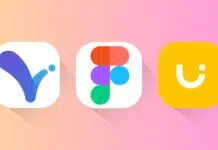Finding the admin of a Facebook page is helpful. You may want to contact them for help or business. If you manage the page, it’s very easy.
If not, there are still ways. Here, I will explain both cases clearly. All methods are simple and work well. Perfect for all and anyone needing easy steps.
also read:Â How to Deactivate Facebook Messenger: A Complete Guide
Find Admin of a Page You Manage
If you manage a page, finding the admin is easy. You just need editor, moderator, or advertiser access. Admins always have full control of the page.
On Facebook Mobile App:
Here’s how to find the admin easily:
- Open Facebook or Facebook Lite app.
- Tap on the hamburger menu (three lines).
- Choose the “Pages†option from the list.
- Select your page from the list shown.
- Tap the menu again for more options.
- Go to “Settings & Privacy†then tap “Settings.â€
- Now tap on the “Page Access†option.
- Look under “People with Facebook Access†section.
- Tap a name and click “View Access.â€
- If it says “Full Control,†they are Admin.
On Facebook Desktop Website:
Here are steps to follow on the desktop:
- Open Facebook using your computer browser.
- Switch to your business account properly.
- Click the profile icon and choose “See All Profiles.â€
- Select the page you want to check.
- Click “Settings & Privacy†then select “Settings.â€
- Click on the “New Pages Experience†section.
- Look under “People with Facebook Access†list.
- Click any user name you see there.
- If it says “Full Control,†they are Admin.
Only those with full control are real Admins. Others are just editors, advertisers, or moderators. They can’t manage all page settings.
Find Admin of a Page You Don’t Manage
If you do not manage the page, it’s hard. But you can still try these smart ways:
1. Check the About Section:
- Go to the Facebook page directly.
- Click “About†from the top menu.
- Scroll down to the “Page Transparency†area.
- Click on the “See All†option there.
- Look for “People Who Manage This Page.â€
- You will see how many people manage it.
- Sometimes their locations are also displayed.
- Facebook does not show names for privacy.
If they list contact info, message them directly. You might get details or a fast reply.
2. Send a Direct Message to the Page:
- Open the page and tap on “Message.â€
- Type a simple and polite message request.
- Ask if they can share admin details.
- Use formal tone and explain your reason.
Some admins may reply and offer help quickly.
3. Visit Their Website for More Info:
- Go to the About section of the page.
- Look for their official website link.
- Click “Learn More†or “Contact Us†button.
- You’ll land on their website homepage.
- Look for contact email or admin name.
This method works if Facebook messages go unread. Many websites mention the page owner details.
Extra Tips About Facebook Page Admins
Can Everyone See Page Admins Publicly?
No, Facebook hides admin names for security. Only people with page access can see them.
Why Would You Need the Page Admin?
You may want to contact them for reasons like:
- To report content or copyright problems.
- To ask for a brand or work collaboration.
- To request changes in your role or access.
- To clarify doubts or fix major page issues.
Admins are the top people who manage everything.
Can Editors or Moderators Help You?
Yes, they can help you in many ways. Editors can post, update, or remove page content. Moderators handle messages and page comments. But they can’t change page settings or access.
How Can You Become an Admin Yourself?
Only current Admins can invite new Admins. Here’s what needs to happen:
- The existing Admin sends you an invite.
- You will get a notification for the role.
- Accept the invite using your Facebook profile.
- Once accepted, you become a page Admin.
Admins can also remove or change other roles.
Can You See Who Made a Specific Post?
If you manage the page, then yes you can. The post will show the name of the poster. It helps keep track of who posted what.
Why Does Facebook Hide Admin Details?
Facebook keeps admin names hidden for privacy. This avoids misuse, threats, or hacking attempts. It protects the safety of page owners.
As We Conclude
To find a Facebook page admin, follow simple steps. If you manage the page, check access settings. If not, try the About section or send messages.
Admins control all roles, posts, and settings. Use this guide to contact or become one. The process is easy and secure. Ideal for anyone needing quick admin access on Facebook.