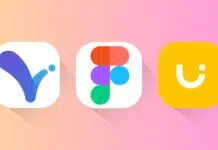Sharing Spotify Lyrics on Instagram Stories is now very simple. You can share your favourite song lines with friends. This feature lets you post meaningful lyrics directly to Stories.
Instagram now supports both text lyrics and playable music previews. Both Spotify and Apple Music make this process very smooth.
How to Share Spotify Lyrics on Instagram Stories
Open Spotify on your phone and play your song. Scroll down the screen to see the live lyrics. Look for the small Share button near the lyrics sheet. Tap the Share button to begin your lyric sharing process. Select up to five lines you want to display.
These lines will be shown in your Instagram Story. After selecting, tap the Share button again to continue. You will see a custom share sheet on your phone. Choose Instagram Stories from the list of available sharing options.
You can change the background colour by tapping the preview. Instagram will now open with your chosen lyrics already set. Tap “Your Story†to post it for your followers. Friends can instantly see your lyrics without opening Spotify. It is a simple way to express your mood.
How to Share Spotify Songs With Sound on Stories
Spotify now allows sharing songs with sound on Instagram. Earlier, Stories only showed silent album cover art images. Now, your shared Story includes a short music preview.
Followers can hear your song snippet without leaving Instagram Stories. This makes music sharing more fun and interactive for everyone. To share, first open Spotify and play your chosen song.
On the Now Playing screen, tap the Share option directly. Select Instagram Stories from the sharing menu to continue.
Spotify will create a Story with the song’s cover art. It may also include a moving visual background design. Now, the Story contains a playable music preview for friends.
Add stickers, GIFs, or mood text to personalise your Story. Tap the post to share it instantly with all your followers. They can listen right there without opening the Spotify app. It works for tracks, albums, and also for podcast episodes.
How to Share Apple Music Lyrics to Instagram Stories
Apple Music also supports lyrics sharing on Instagram Stories now. Open Apple Music and go to the player interface. Switch to the Lyrics tab from the bottom control panel.
Long-press on any line to open the sharing options. You can also tap the “Share Lyrics†button to start. Select the exact lines you want to display in Stories. Apple Music allows up to 150 characters of lyric text. After selecting, tap Instagram Stories from the list of options.
iPhone users can also share these lyrics to iMessage easily. This feature was added in the iOS 14.5 beta update. Instagram will now open with your selected lyrics ready. Tap “Your Story†to post the lyrics immediately.
Apple Music offers a special feature for shared Stories. When friends tap “Play on Apple Music,†playback starts instantly. It plays from the exact lyric timestamp you have shared. This is a detail missing in Spotify’s current lyric sharing.
Extra Tips for Sharing Spotify Lyrics on Instagram Stories
You can share lyrics from almost any Spotify song available. Make sure the song has lyrics enabled in the app. Try choosing lines that match your current mood or moment.
Change the background colour to make your Story more attractive. Add stickers or emojis to show your personal creative style. You can use this feature to promote your own songs.
It is also great for recommending tracks to your followers. Followers may discover new songs through your creative lyric posts.
Sharing with sound helps people instantly connect with your music taste. You can share sad, happy, or energetic songs anytime you like.
It is much quicker than taking and posting screenshots manually. Both Spotify and Instagram have made this sharing process very smooth.
Why Share Spotify Lyrics on Instagram Stories
Sharing lyrics is a simple way to express your feelings. Some song lines are perfect for describing emotions or situations. Posting them on Stories lets friends know your mood instantly.
The sound preview makes your Story more engaging and memorable. This feature brings music and social sharing closer together than before. It also works as a conversation starter among your followers.
Friends can reply to your Story and discuss the song. It helps you build connections through shared music preferences. This is useful for artists to share their new releases.
Music lovers can use it to highlight classic or rare songs. Instagram Stories now feel more alive with actual audio clips. The process works in just a few simple steps anytime.
The Bottom Corner
Sharing Spotify Lyrics on Instagram Stories is fun and effortless. You can post your favourite lines with attractive backgrounds. Follow these steps to start posting your special music moments.
Your friends will love reading or listening to your stories. Music now connects people even better through Instagram Stories today.