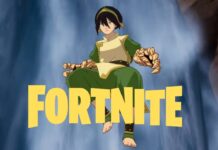WhatsApp rolls out a dedicated app for Apple iPad users. This is a big step for iPad users. People waited for 15 years for this app.
Now the wait is finally over. The app is available on the Apple App Store. It brings new features and better user experience.
also read: WhatsApp Rolls Out Advanced Chat Privacy Feature for Users
WhatsApp Rolls Out Dedicated App for Apple iPad: What It Means
WhatsApp has launched an app made just for iPads. This is not a web version or mobile port. It is a full-featured app for iPadOS users. You can download it directly from the App Store.
The app works without connecting to your iPhone. It uses companion mode for full independence. You can chat, call, and send media easily. It looks better on the big iPad screen.
This iPad app is not just an extension. It has all core WhatsApp features built-in. It supports both voice and video calls. You can also share screens during video calls.
This app supports up to 32 people on group calls. It uses both front and back cameras. It is made to work with Apple Pencil. It also supports the Magic Keyboard for typing.
Features You Get With the New WhatsApp iPad App
The app keeps everything secure with end-to-end encryption. Your calls and chats are always private and protected. It works even when your iPhone is offline.
You can now use the Linked Devices feature. It helps sync your chats and calls easily. It keeps everything updated across your iPhone and iPad.
Chat lock is available on the iPad version. You can enable this for extra privacy in settings. This is useful if you share your iPad with others.
The app works well with Stage Manager too. This feature is available on M-series iPads. It lets you use WhatsApp while using other apps.
You can message while watching videos or browsing. This improves your multitasking on the iPad. WhatsApp says the app is smooth and powerful.
The app also handles media files perfectly. Photos, videos, and documents open clearly on the big screen. Group chats and voice notes work the same as on iPhones.
How to Download and Use WhatsApp on iPad
Go to the Apple App Store and search WhatsApp. Download the official WhatsApp app for iPad. Open it and you’ll see a QR code on screen.
Now open WhatsApp on your iPhone. Tap on settings and go to Linked Devices. Scan the QR code with your iPhone to link your iPad.
Once linked, all your chats will appear on iPad. You don’t need your phone to stay online. The app keeps working with complete sync support.
Earlier, the app was in beta for two years. It was tested using Apple’s TestFlight program. Many users said the beta version worked well.
Meta tested the app for stability and performance. Now, the final version is out for everyone. Even new users can download it and start using it.
You can do everything from chatting to calling easily. No delay or connection issues will disturb you. WhatsApp made sure the app runs without problems.
WhatsApp rolls out a dedicated app for Apple iPad users. It is fast, secure, and full of useful features. You can enjoy WhatsApp on iPad without your phone. Try it now and enjoy the big screen experience.